You need to hold ⇧ and press the other key for the 2nd function.
It’s easier to tap the same key twice for the 2nd function.
Magic Number ▸ Preferences… ▸ Shortcuts
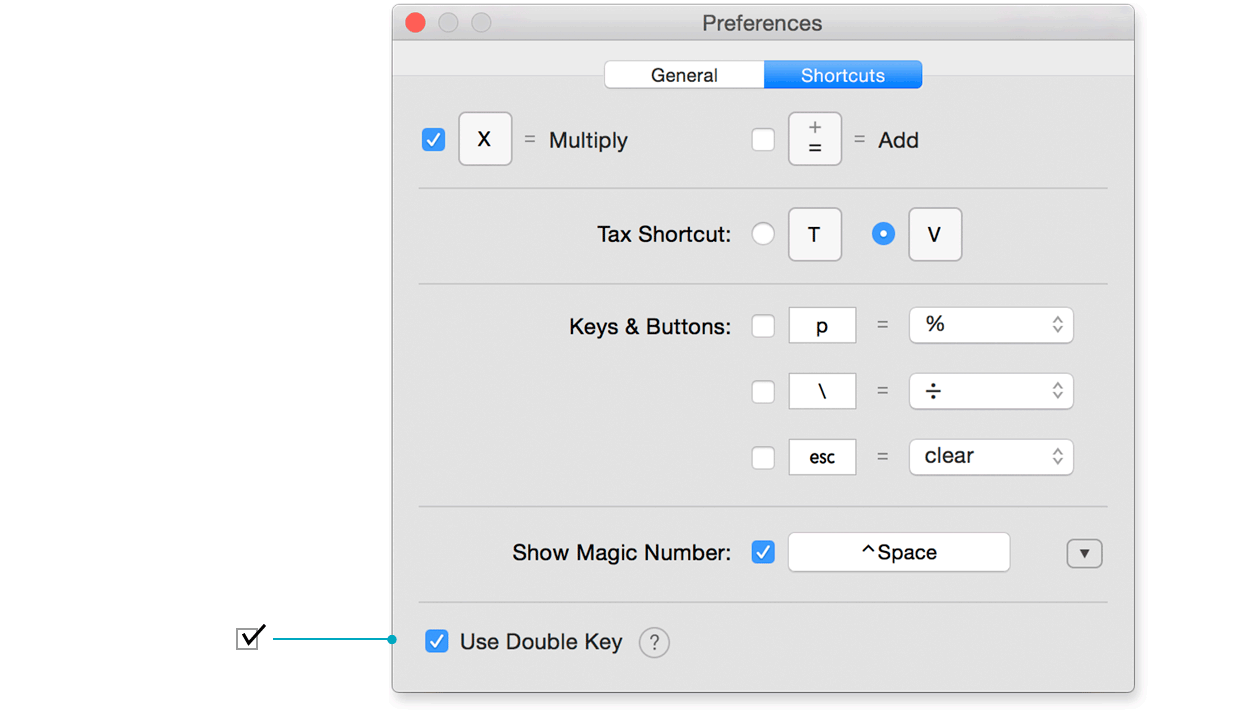
In general, any function that requires pressing the shift (⇧) key can be accessed via Double Key.
Trigonometry
| S=sin | SS=sin⁻¹ | |
| C=cos | CC=cos⁻¹ | |
| T=tan | TT=tan⁻¹ | |
Exponents
| Y=xY | YY=x1/Y | |
| Z=x2 | ZZ=x3 | |
| J=√ | JJ=n√ | |
| E=ex | EE=2x | EEE=10x |
| L=log | LL=log₂ | LLL=log₁₀ |
Tax*
| V=tax | VV=tax2 | VVV=tax3 |
* Shortcut and names are customizable. See here.
Memory
| A=a | AA=a2 | |
| B=b | BB=b2 | |
| K=k | KK=k2 | |
| M=m | MM=m2 | |
| N=n | NN=n2 | |
The buttons and can be customized with extra functions (see here).
Their keyboards shortcuts are F1 and F2.
You may find it easier to use F and G instead.
If you right-click or control click , you get a menu of functions with the related ones grouped together:

You can use Double Key to access related functions.
For example:
| If: | Then: | |
|---|---|---|
| F1=Modulo | F1F1=Quotient | |
| F1=Percent Change | F1F1=As Percentage Of | |
| F1=Combinations | F1F1=Permutations | |
| F1=Round | F1F1=Truncate | |
It works the other way too. If F1 = Quotient, then F1 F1 = Modulo. The same applies to F2.
Note: The keys F1 and F2 are often used by OS X.
We recommend you use F and G.